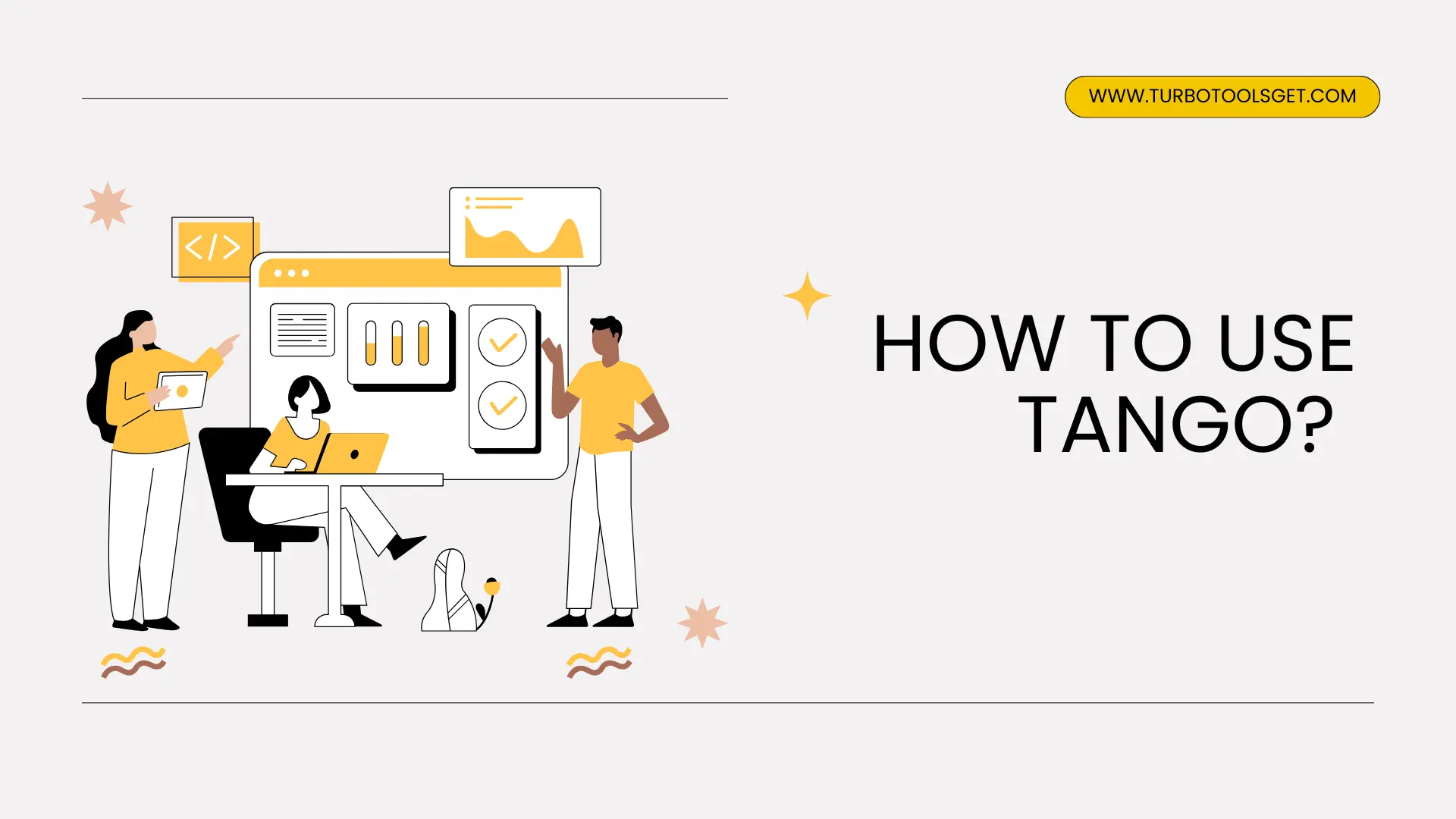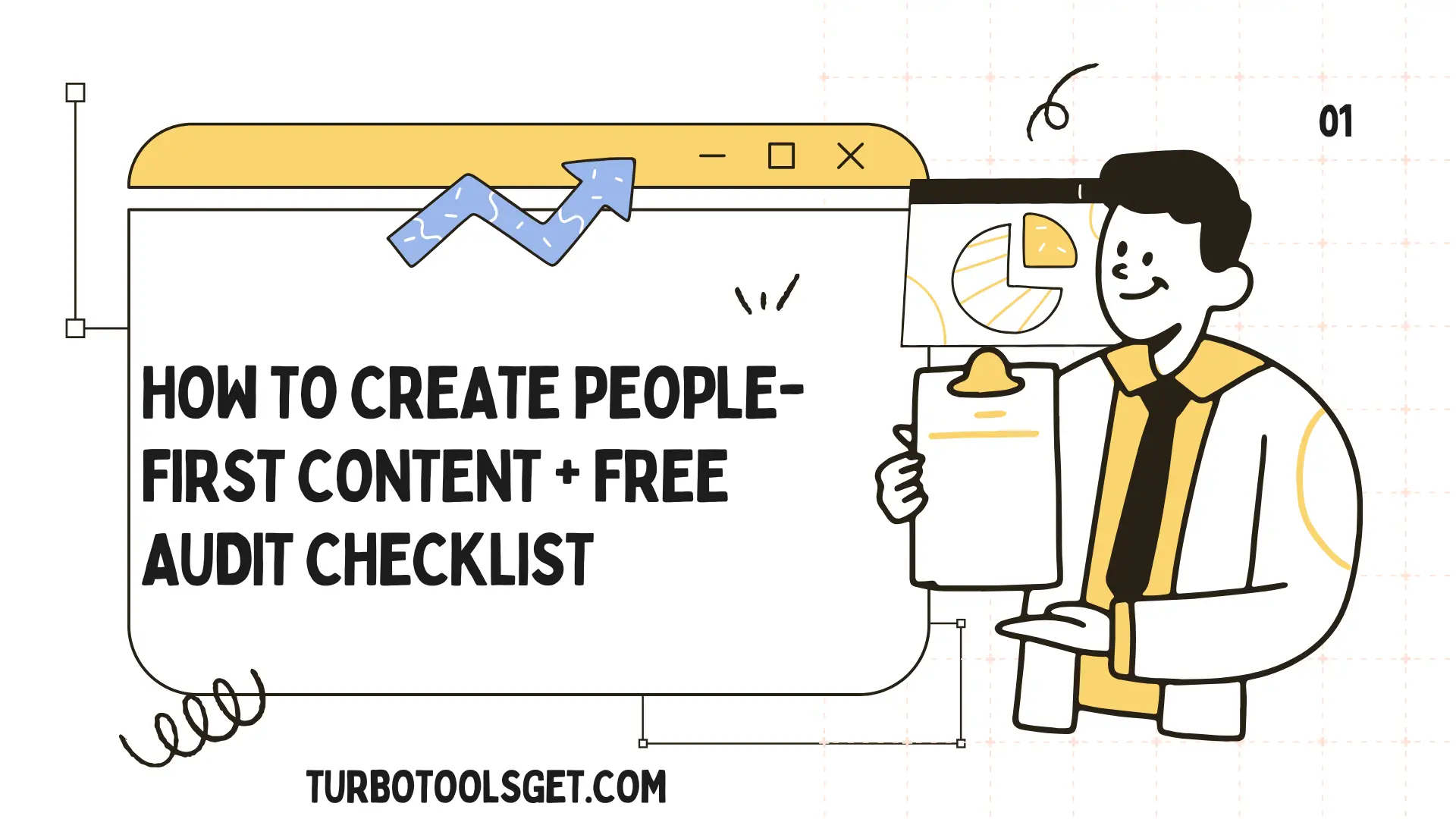How to use tango?
Getting Started: Installation & Creating an Account
To get started with Tango, the first step is to download and install the app. Tango is compatible with Android as well as iOS devices and is available in the app stores. Type in "Tango - Live Video & Calls" and tap the install button.
After it finishes installing, launch the app. You’ll enter a welcome screen that will ask you to create an account. Tango registers you via your phone number, like the other apps. You will be prompted to input your number, and Tango will send you an SMS with a verification code. You enter this code in the app to verify your number.
Once verified, you’ll be prompted to set up a profile. This typically includes selecting a display name and uploading a profile photo. You may have your real name assigned to your profile or you may pick a nickname or username. Make sure you select an appropriate profile photo of yourself as others will see it.
Table of Contents
Find your way to the tango Interface
Tango features an intuitive user interface. The main screen usually has a number of tabs or sections that allow you to navigate between different functionalities. Common sections include.
Calls: Actual video and voice calls go here. You should see a list of contacts who also have Tango.
Explore/Discover: This tab lets you discover new people to connect with. Tango frequently recommends users based on your interests or location. You can also explore various communities or live streams.
Messages: Here is where you send and receive text messages, stickers, GIFs and other media. Tango's chat feature offers one-on-one as well as group situations.
Games: Tango does occasionally include interactive games that can be played with your friends or other users.
TangoFocus on Live: Tango is heavily oriented around live streaming. It allows you to get live streams from other users, including streams of entertainment, music, and input. You may also create your own live streams.
Profile: Here you can modify your profile background, viewership and, display name.
Making a Call and Sending a Message
The core of Tango with its functionality is communication. Call an existing contact: Go to the Calls section and tap on available contact You can either choose a voice call or a video call. But tango tends to provide decent quality calls providing you have a good internet connection.
Sending messages is just as easy. Navigate to the “Messages” section, click on a contact’s name, and type in a message at the bottom of the screen. You can also send emoji stickers, GIFs, and other media in your communications. You can communicate with several people at once thanks to Tango's group chats.
Discover Live Streams and Communities
Tango’s “Live” section gives users access to a variety of live streams. It categorizes comics by type, too: music, entertainment, gaming, etc. Engage: Many live streams have interactive features, amidst the broadcaster and other viewers. You can usually send virtual gifts or engage in polls and quizzes. However, Tango also has communities which are collections of users with similar interests. Communities are where you meet people with similar interests and share your thoughts.
Privacy and Security Settings
Tango has a number of privacy and security settings you can adjust to tailor your experience. There are privacy settings you can change if you want to control who can contact you, who can see your profile, etc. Make sure to go over these settings and set them up as you like.
How to Make Your Tango Experience Easier
Also, use a good internet connection: The internet should be stable and fast for smooth video and voice calls, as well as for watching live streams.
Try out different features: Utilizando Tango you will able to do much more than just call people or send messages. The app has so much to offer so just take some time to see what the app has to offer.
Tap into the community: interact with like-minded users and join related groups. It is a wonderful way to meet new individuals and build relationships.
Tune in to your privacy: Check in with your privacy settings and ensure that you are confident with the information you are dispensing.
Do not be a troll: You have to be respectful towards the other users and should follow the community guidelines.
Conclusion
From its early beginnings as a video-messaging app, Tango has matured into a platform with video chat, social media, and even games all in one place. Knowing the functionality discussed in this guide helps you unlock Tango's full potential and enjoy your time in a rich and immersive way. In fact, according to Google's search results,Tango is the application of choice for people who want to stay in touch with family, friends and fans whether they want to be connected or just want interactive entertainment. Always make sure to go in and play around with it, change your settings on how you desire to use Tango.
RIZVE MAMUN
CEO / Co-Founder
Enjoy the little things in life. For one day, you may look back and realize they were the big things. Many of life's failures are people who did not realize how close they were to success when they gave up.