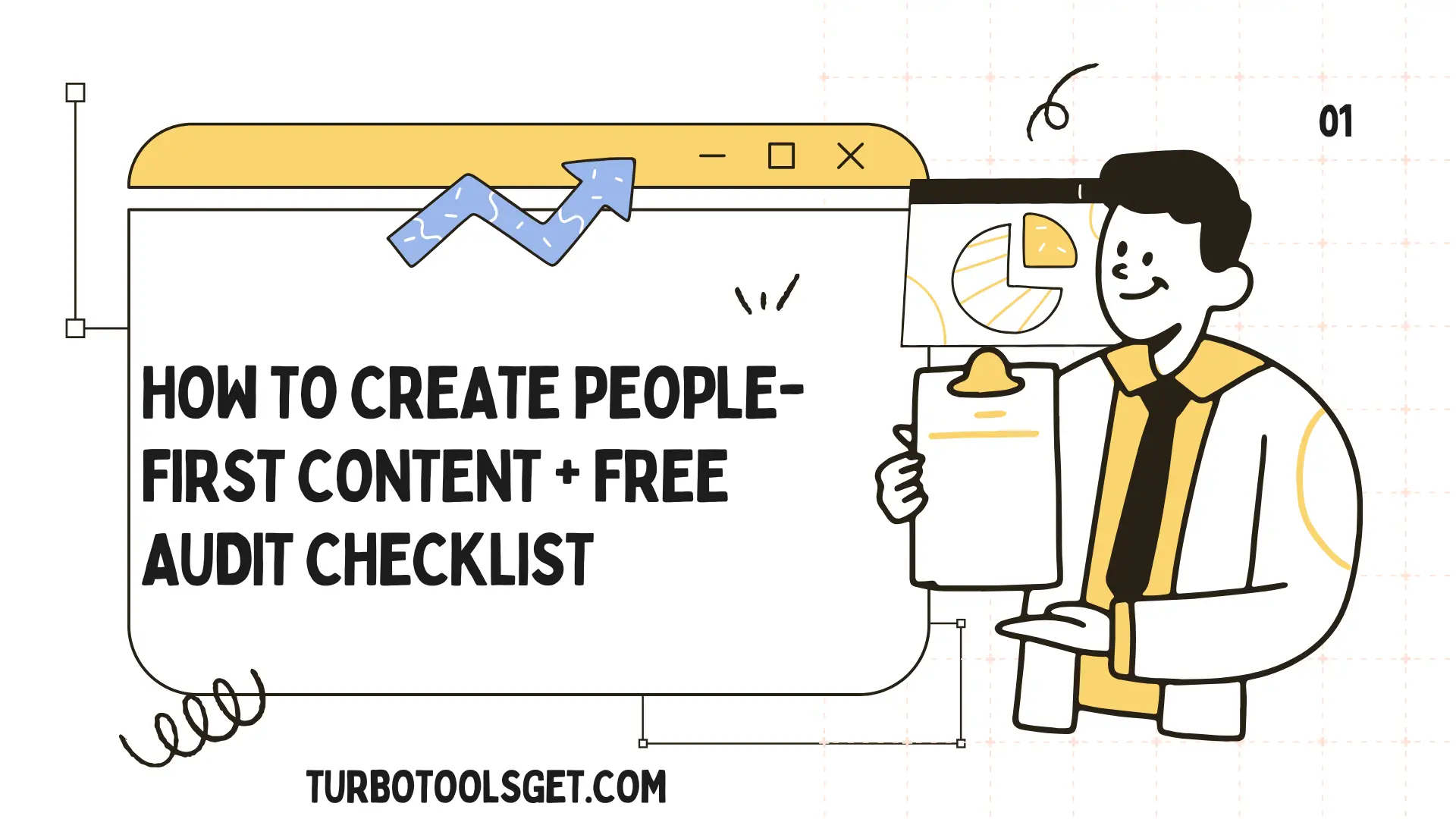What is a CMS?

The Content Management System (CMS) is at the core of most successful websites. So what is a CMS, and why is it so important? In the following sections, we will take a closer look at CMS, including what it is, what it can do, its advantages, types of CMS, and how to pick one that fits your needs.
Table of Contents
Defining the CMS:
Content Management System (CMS) is basically a software application through which users can collaboratively create, manage and modify the content on a website. Imagine it like the engine that makes your website run, but in a much friendlier way—giving you the ability to manage everything from text and images to videos and interactive features. The problem is that, without the CMS-based platforms, building websites had required a ton of coding prowess, making it challenging and labor-intensive. A CMS makes the whole process a lot easier, allowing for ordinary people or companies to manage their online presence.
General Features Of A CMS:
Most of the CMSs provide a set of core features like asset Creation and Management: This is the crux of any CMS. There are various type of creator, which provides tools for creating, editing, formatting and organizing different types of content like text, images, videos, and audio. Most CMS platforms have WYSIWYG (What You See Is What You Get) editor that allows the user to add the content in the same view as it will look when live, the same way as you create a word document.
Content Organization: With a CMS, you can organize your content with categories, tags, and hierarchies. You have the freedom to lay yourself out in a way that visitors can easily navigate, find exactly what they are looking for when they land there. A well-structured content also helps with SEO (search engine optimization).
Workflow Management: A CMS can help streamline content creation and publishing workflows for bigger teams. It provides the ability to assign roles and permissions, making it possible for different users to contribute to the website while you retain editorial control. We have features such as content approval workflows, Scheduling which further streamlines the workflow.
Design and Templating: CMS platforms usually use templates or themes to dictate the visual layout of a site. You have a selection of pre-designed templates or you can customize them to suit your branding. The content and design are separate, and this means the ability to update and change the look and feel of the site without affecting the content.
User Management: A CMS enables user account and permissions management. This is crucial for limiting control of sections of the site and for preventing unauthorized users from making modifications. User roles define what each user can do, you can define them a level of access such as administrator, editor, author, etc.
Plugins and Extensions for Extensibility: The vast majority of CMSs allow for additional functionality to be added using plugins or extensions. These extensions can offer functionalities such as e-commerce functionality, contact forms, social media sharing, analytics tracking, and a plethora of others. This makes the CMS extensible for users to sculpt it to their liking.
Benefits of Using a CMS:
CMS platforms are widespread for a reason:
User-Friendly: One of the biggest benefits of using a CMS is its ease of use. Website content can be easily developed and operated by even low-skilled people.
Cost-Effective: Building and maintaining a website from scratch would require hiring developers which can be expensive compared to CMS. Open-source CMS platforms are generally free so even the commercial ones often boast economical pricing plans. (short answer) TIME SAVINGS Time savings; A CMS simplifies website management and helps save valuable time and resources. You can make content changes, design elements, or other aspects of the website quickly and effectively.
SEO Friendly: Most CMS systems develop with SEO options & plugins that add functionalities to get better search engine rankings for a website. The result is potentially more views and visitors.
Better Flexibility and Scalability: CMS platforms provide high flexibility to customize the website depending on user needs. They are scalable as well and can grow and adapt with the website.
Collaboration: A CMS makes collaboration easier — multiple users can work on a website together and manage content. Regular Updates, Bug Fixes & Support: Popular CMS doesn django're googling cm 0 feeling g to keep my gb – cm 0 gb 670 me cm 0 670 to feelings – who s most anybody 0 670 you is that not cm 0 670 feeling 670 fit And what am I? Many also provide community support and documentation to guide users through difficulties.
Types of CMS Platforms:
There are numerous CMS platforms, and every CMS has its own pros and cons. We can broadly classify them as Open-Source CMS These types of CMS platforms are available for free usage and modification. WordPress, Joomla and Drupal are prime examples. They have a large community of users and developers which means that there is plenty of support and resources available.
RIZVE MAMUN
CEO / Co-Founder
Enjoy the little things in life. For one day, you may look back and realize they were the big things. Many of life's failures are people who did not realize how close they were to success when they gave up.