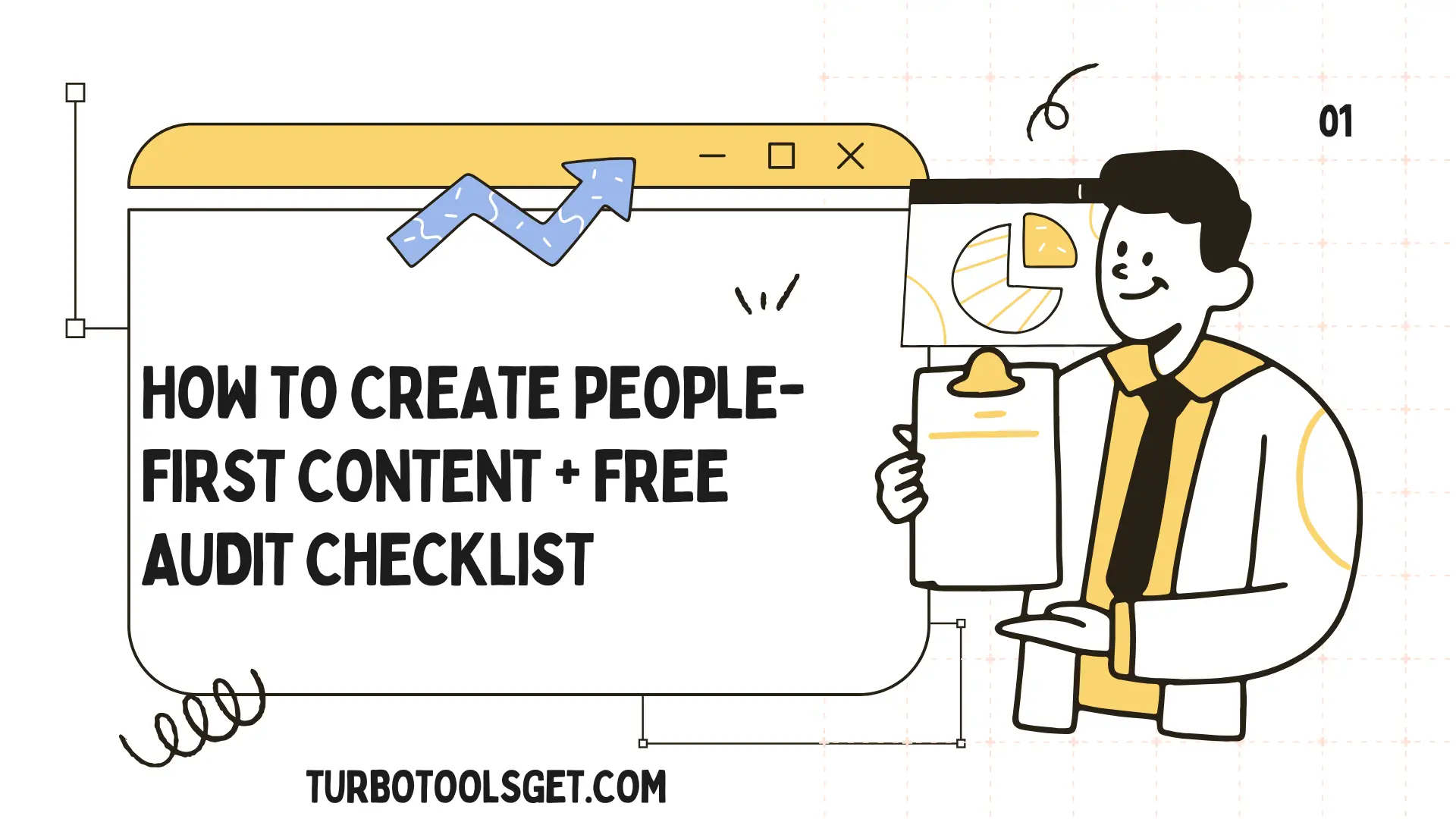How to create a basic websites?

Building a website can be intimidating, but it is a possible and very rewarding process when you make the right decisions. In this article, we’ll walk you through the basic steps of building a first website no coding knowledge required.
Table of Contents
Planning Your Website:
Before you get caught up in the technical side, you should define what your website will do. Ask yourself:
What do I want my website to achieve? (e.g., hosting a portfolio, a store, a blog). Who is my target audience? (e.g., target market, friends and family, particular population group)
What content will I include? (e.g., text, images, videos, contact forms). What is the general style and appearance I have in mind? for example, minimalist, vibrant, professional. These questions will provide a detailed roadmap of your website which will be beneficial for you.
Choosing a Platform:
There are a number of platforms that serve different needs and skill levels. Here are two of the most popular beginner options:
Website Builders (like Wix, Squarespace, and Weebly): Pre-designed, drag-and-drop interfaces and tools keep website creation accessible even without coding coding. Most offer hosting and domain registration as part of their package.
Content Management Systems (CMS) (e.g. wordpress): If you want to create a more versatile platform, with more flexible and customize features, wordpress is a better option. It has a bit of a steeper learning curve, but there are lots of tutorials and resources available online. Unlimited Markdown Knowledge Base: It is a separate host and domain registration.
If you are just starting, a website builder may be the easiest way to go. As your abilities develop, you might want to move to a CMS solution like WordPress where you have more control.
Pick a domain name and hosting
Domain Name: your web address on the internet (such as www. yourwebsite. com). Find a domain name related to your website that is easy to remember and not taken.
Hosting: The service that stores your site's files and serves them to visitors. Most hosting providers have a range of plans to accommodate different needs and budgets.
If you are using a website builder, they take care of hosting for you as a part of their service. With WordPress, you’ll have to register with a different hosting provider.
Building Your Website:
With a Website Builder: Choose a template that reflects the style of your website, then customize it with the drag-and-drop interface. Insert text, graphics, and so on. Most website builders come equipped with intuitive tools for page design.
How to Use WordPress: Set up WordPress on your hosting account. Pick a theme (like a website builder template) and customize it. WordPress has a system of plugins to provide additional features like contact forms, e-commerce, and so on.
Creating Content: Content is the lifeblood of your website. Create high-quality, engaging, and relevant content that delivers value to your audience. This includes. In which, you should write clear, concise and informative text for your pages.
Images: Your content is much more interesting with some images.
Videos: Visitors are very powerful and informative in expending.
Search Engine Optimization (SEO):
SEO is when you make the changes to your website to appear higher up in places like search engines. Basic SEO practices include:
Using relevant keywords: Use relevant keywords related to your website content inside your text and meta descriptions.
Producing quality content: Search engines love sites with relevant and interesting content.
Backlinks building: Links from other quality websites can add up to your website authority.
Testing and Launching:
Test your Website on different devices (desktops, tablets, as well as smartphones), this helps to ensure that it displays correctly and works properly before launching your website. If you’re happy with the website, it’s time to launch!
Maintaining Your Website:
Maintaining a website is a continual process. Keeping your content fresh, repairing broken links, and securing your site.
Conclusion:
Creating a website is not the same thing as building it, and this post can only serve as a guide to getting started with it. This requires experimentation, learning from resources online and asking questions when you need help. Not only will this method save you time and frustration, but with perseverance you too can build a website that speaks to your purpose and fulfills your objectives. Be sure to start small, keep the basics in mind, and then move on to more advanced features as you gain confidence. Good luck
RIZVE MAMUN
CEO / Co-Founder
Enjoy the little things in life. For one day, you may look back and realize they were the big things. Many of life's failures are people who did not realize how close they were to success when they gave up.