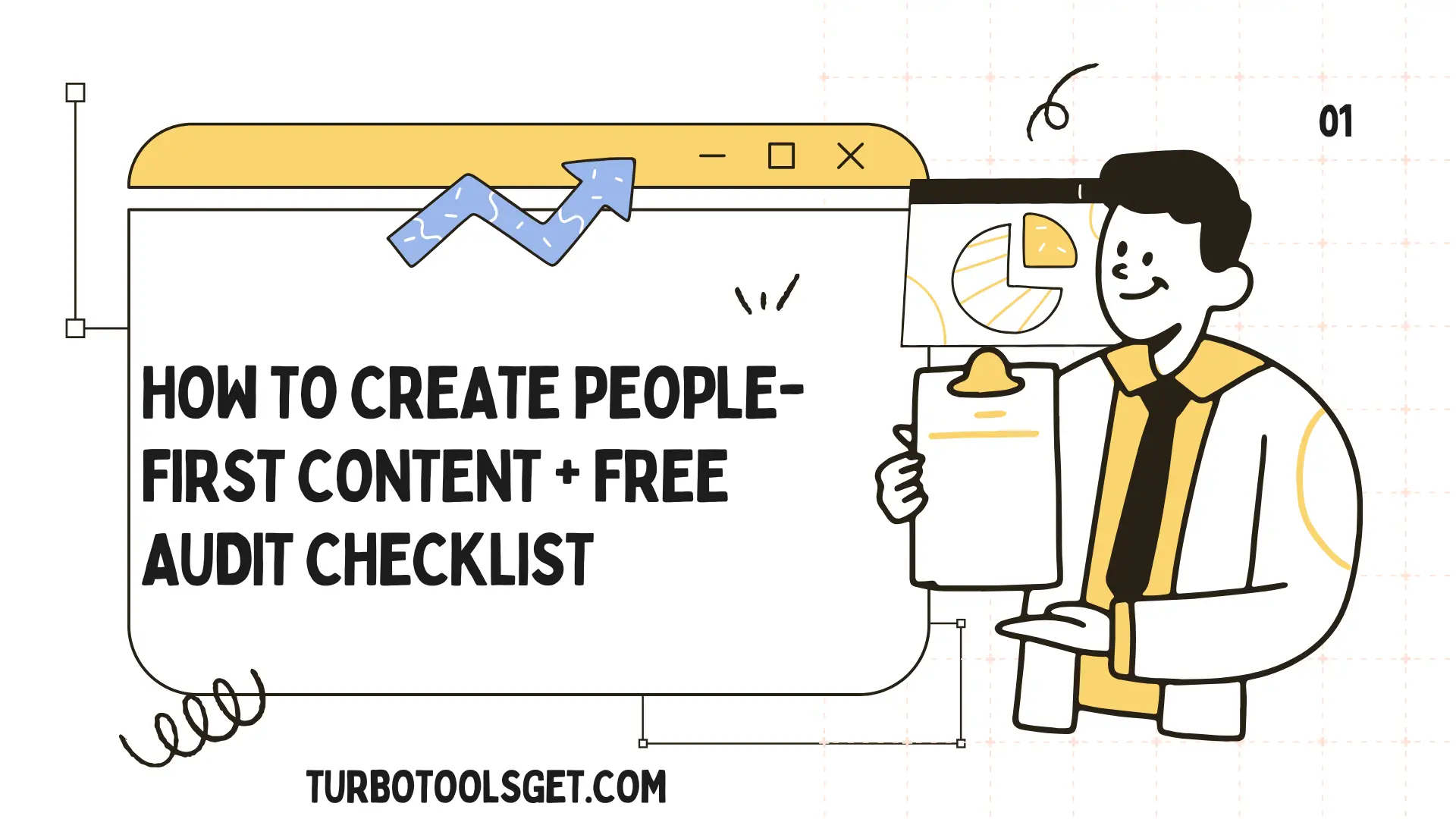How to index on Google search Console
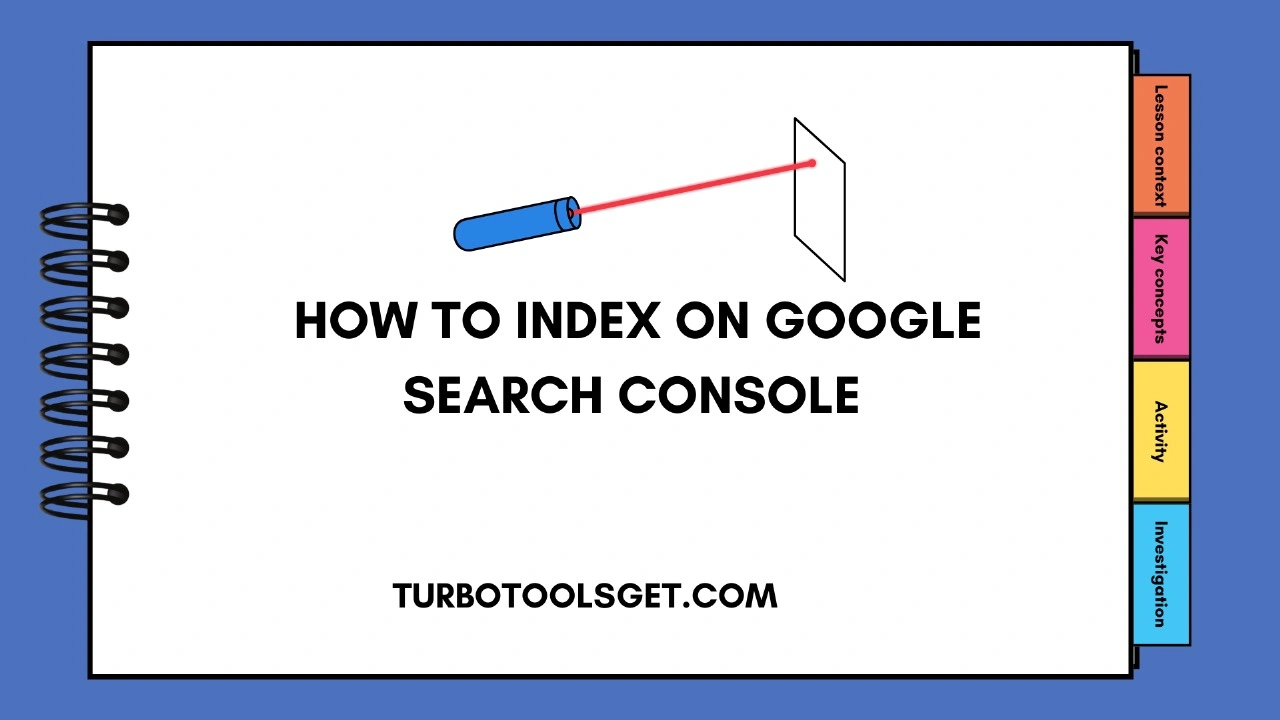
Google Search Console (previously known as Webmaster Tools) is a free and powerful tool designed to help website owners understand, monitor, and improve their site’s performance in Google Search. One key factor in this is controlling and optimizing the indexing of your site. So, today we go into details on Google Search Console indexation and how to do the steps necessary to keep your site discoverable-do yourselves a favor and read it.
Table of Contents
Introduction to Indexing and Its Significance:
The process in which search engines such as Google identify, crawl, and add web pages to their index is basically known as indexing. Under such a circumstance of a search query, Google uses a massive database called an index to find out the most relevant results. An unindexed page just doesn’t show up in search, for good or bad.
Think of it like a library. The catalog of the library is the index. And without a book in the catalog, nobody can find it, not with standing the physical presence of the book in the library. Likewise, a web page must be in Google’s index in order for searchers to find it.
Your Indexing Command Center:
Google Search Console A collection of features that are essential for the indexing part of your site. It gives you visibility and allows you to fix problems with indexing, submit sitemaps, and request indexing for specific pages to help you see how Google views your site and track your site-wide performance.
Important Search Console Features for Indexing:
URL Inspection: You can check the current indexing status of individual URLs. You can check whether Google has crawled and indexed the page, detect indexing errors, and even request indexing for a given URL. This is critical for diagnosing indexing issues and making sure that essential pages get indexed in a timely manner.
Sitemaps: A sitemap is an XML file that contains all of the most important pages of your website. By submitting a sitemap in Google Search Console, you enable Google to discover and index your pages faster. It serves as a guide for Google’s crawlers, ensuring that no important content is overlooked.
Coverage Report: The coverage report gives you a full review on the indexes status of your site. It also points out any indexing errors, warnings, or missing pages. The report is pivotal for finding and resolving indexing problems that could be blocking your pages from showing in search results. Removals This tool lets you request that a specific URL be removed entirely from Google's index. You can use this to remove pages which are outdated, pages that you made mistakes on, or pages you simply don’t want to show up in search results anymore.
How to Optimize Indexing with Google Search Console:
Step 1: Verify Your Website in Google Search Console This proves your ownership of the site and allows you to get this data. There are a few methods you could use to verify your site, such as putting a meta tag in your website's HTML or uploading an HTML file to the server.
Send Your Sitemap: An XML sitemap of your site must be generated and sent to Google Search Console. This will improve and help Google find and browse your pages for indexing easily in their Search. There are various tools / plugins which you can use to generate a sitemap for your site.
Regularly Check the Coverage Report: Check the Coverage report regularly to know if there are any errors or warnings in indexing. If you find any errors, such as “Submitted URL not indexed,” “Page with redirect,” or “Blocked by robots. txt."
Utilise the URL Inspection Tool: Use the URL Inspection tool in Google Search Console to check whether individual URLs are indexed or not, particularly for high-priority pages such as your homepage, product pages or blog posts. If you do find any issues, use the tool to request reindexing or identify what the problem is.
Request Indexing of New or Updated Pages: After you publish a new page, or update an existing one, ask for indexing from the URL Inspection tool. This will alert Google to the changes and hopefully speed up the crawl and index of the page. Resolve all indexing errors as highlighted in the Coverage report or by using the URL Inspection tool. Common errors include. Here are the common ones along with what they mean and how to fix them: ‘Submitted URL not indexed’ This can be due to some technical reasons, content quality issues, and/or incorrect robots. txt directives.
Page with redirect: Check that redirects are set up correctly and there are no redirect chains or loops. Check your robots. txt file as well to make sure that you are not blocking important pages from being crawled and indexed by the search engines. Check you are not inadvertently adding this tag to the pages you want indexed.
5xx Server Errors: These could be related to issues on your own server. You’ll want to troubleshoot and resolve these issues to ensure that Google can crawl and index your pages. These usually point to broken links or pages that don’t exist. Correct these mistakes to enhance user experience and indexing.
Optimise Your Content: Quality, relevant and engaging content is more important than ever to get your pages indexed and ranking. Create content that is intended to be valuable for your users and optimized around the keywords you are interested in targeting.
Establish quality backlinks: Backlinks play a significant role in elevating the authority and visibility of your site, which in turn can influence indexing positively. This is because Google has preferred mobile based pages. Ensure That Your Website is Responsive
Site Speed optimization: A fast-loading website is very crucial from the perspective of user experience as well as search engine optimization. To make the Google spider crawl and index your pages promptly, get your website performance optimized.
Diagnose when your pages are not indexed:
Check your meta tags: Ensure that you have not included a “noindex” meta tag on the pages you wish to have indexed. Identify crawl errors within Google Search Console and resolve them as soon as possible. Analyze your site structure
Give it time: Indexing does not happen instantly, and it can take time for new websites to be indexed. Just keep creating quality content, building backlinks and checking the performance of your site in Google Search Console.
By using Google Search Console carefully and applying all the best practices discussed in this guide, you’ll greatly optimize the indexing of your website, and realize its true potential in Google Search. Your job is to be aware that indexing is a forever process, you must periodically check how much has been indexed and make changes accordingly.
RIZVE MAMUN
CEO / Co-Founder
Enjoy the little things in life. For one day, you may look back and realize they were the big things. Many of life's failures are people who did not realize how close they were to success when they gave up.